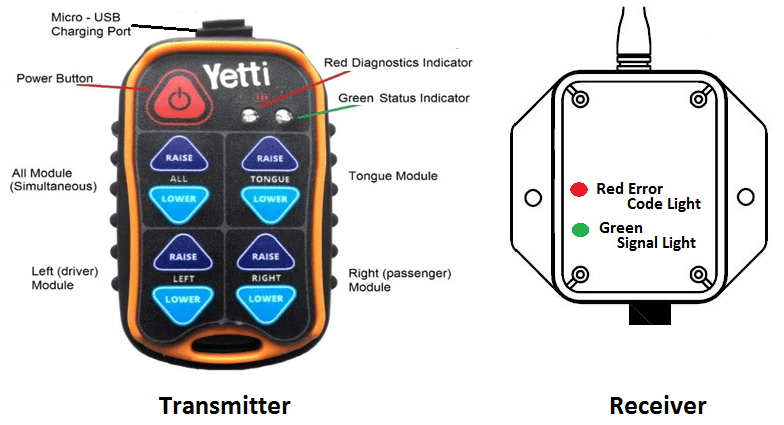Operating and Recharging the Wireless Remote
Operation
- Press and hold the POWER button for at least 2 seconds and release it to turn on or off
- The transmitter turns off after 15 minutes if no button is pressed
- There are Red and Green LEDs both on the keypad of the transmitter and inside the receiver base. The Green LED on the transmitter will blink 2 times per second when the transmitter and receiver are communicating.
- It will blink 1 time per second if there is no communication (i.e. – no power to the receiver)
- The Red LED on the receiver will blink 1 timer per second if three is no communication (i.e. – transmitter is off)
- The transmitter’s Red LED blinks 1 time per second if the battery is low and needs to be charged
- The Red LED will stay on while charging and when the charge is completed, the green LED will stay on
- It will take longer to charge if the transmitter is on during charging
Synchronizing Transmitter and Receiver
Each transmitter and receiver pair are synchronized together at the factory. If a new transmitter is needed, synchronizing is required. Use the following procedure:
- Make sure both the transmitter and receiver are off
- Press and hold the POWER button on the transmitter for more than 10 seconds. The Red and Green LED will start to blink
- Apply power to the receiver
- Wait for a few seconds until only the Green LED begins to blink on the transmitter
- Teach Complete
Sleep Time
The transmitter is factory set to turn off (sleep) after 15 minutes. To change this time, use the following procedure:
- With the transmitter off, press and hold POWER and buttons TONGUE LOWER, ALL LOWER, and LEFT LOWER
- Release the buttons. At this point, both lights will blink once per second
- On the transmitter, press one of the following buttons to adjust the sleep time:
- TONGUE RAISE = 15 minutes
- ALL RAISE = 30 minutes
- TONGUE LOWER = 1 hour
- ALL LOWER = 2 hours
- LEFT LOWER = sleep disabled
- Sleep time programming Complete
Recharging the Wireless Remote
Plug the charging connector into the port at the top of the transmitter. Observe orientation and do not use force. A solid red LED indicates the battery is charging.
Once fully charged, the red LED will turn off and the green LED will turn on. A fully discharged remote will take up to 3 hours to recharge. Use only the approved charger that came with your unit.
Read more information on the hydraulics of a Yetti wheelhouse:
- Troubleshooting your hydraulic system
- Operating the hydraulics of a wheelhouse
- Lubricating your hydraulic style lift system
Failure to properly maintain and service your Voyager equipment may result in personal injury and may void any manufacturer warranties.
Please contact your local dealer with any service, maintenance, or warranty questions.
View Owners Guide Blog: ARCHIVE