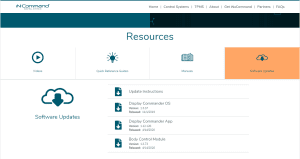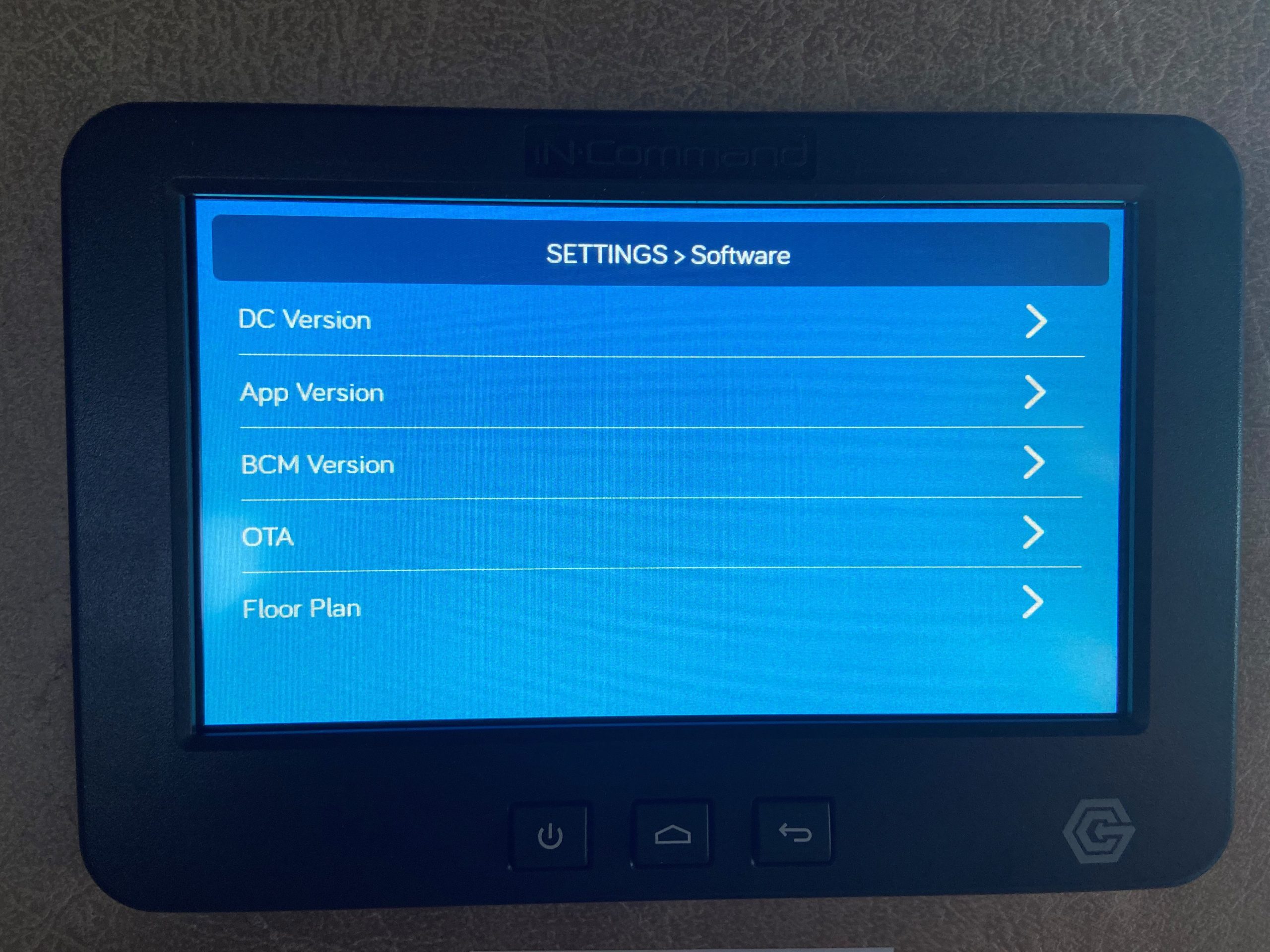iN∙Command allows you to control and monitor every major system in your Yetti Fish House. It is crucial to keep the software updated. Below are directions on how to find the latest software versions, find out what version is installed on your system, and how to update when necessary.
How to find what the latest software versions are for iN∙Command:
- Visit https://in‐command.net/in‐command‐w‐global‐connect/
- Scroll down to the resources section and click on software updates.
How to find what software versions the installed unit has already completed.
- Go to settings > software update
- Click into each of the three software lines; if the number matches the website number it’s up to date. If it doesn’t match it needs to be updated.
- DC Version = Display Commander OS
- App Version = Display Commander App
- BCM = Body Control Module
- Click into each of the three software lines; if the number matches the website number it’s up to date. If it doesn’t match it needs to be updated.
If the system requires updating, there are two ways to do it: WiFi or USB flash drive. If the update is large, it goes faster via USB flash drive rather than WiFi. Once the updates are complete, confirm the unit has the correct software versions.
- Update via a jump drive:
- Follow update instructions pdf on the iN∙Command website (directly above current software versions)
- Update via WiFi:
- Connect to Wifi
- Go to settings > WiFi and connect to the Wifi network
- Go to settings > Software
- OTA is for WiFi updates
- If there is an asterisk next to the OTA = OTA* the updates are available via WiFi. If there is not an asterisk the updates must be done via jump drive.
- Follow prompts from the OTA section to complete the unit update.
- If there is an asterisk next to the OTA = OTA* the updates are available via WiFi. If there is not an asterisk the updates must be done via jump drive.
- OTA is for WiFi updates
- Connect to Wifi
Failure to properly maintain and service your Voyager equipment may result in personal injury and may void any manufacturer warranties. Please contact your local dealer with any service, maintenance, or warranty questions.
View Owners Guide Blog: ARCHIVE
View The Yetti Life Blog: ARCHIVE